ICE Book Reader Professional
9.6.4
Size: 5.8 MB
Downloads: 7134
Platform: Windows (All Versions)
The main drawback to e-books is that you have to stare at the screen for a long time. It is safer with tablets and other portable devices, but if you plan to read an e-book on your PC, you may damage your eyesight. On the surface, ICE Book Reader Professional may seem like a simple program which displays some text, but it is much more than that. It is an excellent solution for reading e-books safely. Its many settings offer great flexibility for adjusting the display for better comfort, organizing your books and more.
The setup package is almost 3 Mb large. When installing the software, you can choose to install additional skins, sample books and a sample pronunciation dictionary. You can also choose a portable installation, a classic one, which requires Windows XP compatibility mode or you can simply install it in Visat/Win 7 mode.
Two windows will appear on the screen, when launching the software. On the smaller window, you can add your books to ICE Book Reader's library. It supports many file formats, including LIT, CHM, ePub, as well as TXT, HTML, DOC and more. Once you insert your books, they will be sorted automatically, according to various parameters. The software will make use of a file's metadata to store it according to author or category.
The library consists of different tree menus, on its left side, which can be accessed separately with the aid of navigation tabs. The categories and authors of the books are organized in the first two trees. On the third menu, you will be able to find the last books you have read, the ones which you have not finished reading and more. The names of files and books, as well as the authors and titles can be found in a table of contents on the right side of the library window. To start reading a book, you have to select it in the table of contents and click a toolbar option.
The text will be displayed on the software's main interface. It is a large window which can be set to full screen. If you click a Play button on the toolbar, the text will start scrolling automatically like on a prompter. The speed can be adjusted on the toolbar, where you can also see the time, a percentage of how much you have read and general information about the book (title, author, etc).
The colors of the text and the background are not bright, making it comfortable to read. The characters are large, so you can set the window to full screen and read from a distance. A settings panel can be accessed by clicking a toolbar button. It contains a large number of options, organized in a tree menu. You can use these options to adjust the font, colors, and much more. You can also select and activate a narrator which will read the text for you. Its volume, speed and pitch can be adjusted with sliders and you can choose to highlight the word or sentences which are being read.
Pros
The colors and fonts are set in such a way that it will not be tiring when reading the text. The text is large enough so you will not have to stay close to the monitor and it scrolls very smoothly.
Cons
The number of options can be a bit confusing when running the program for the first time. Thanks to its display mode and its wide range of features, ICE Book Reader Professional offers a better experience when reading e-books or other types of text.
ICE Book Reader Professional
9.6.4
Download
ICE Book Reader Professional Awards
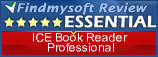
ICE Book Reader Professional Editor’s Review Rating
ICE Book Reader Professional has been reviewed by Frederick Barton on 27 Apr 2012. Based on the user interface, features and complexity, Findmysoft has rated ICE Book Reader Professional 5 out of 5 stars, naming it Essential
























